✅오늘학습 Keyword
실전프로젝트를 nest 기반으로 진행하기 위해서 공부를 시작했다.
강의자료: https://www.youtube.com/watch?v=3JminDpCJNE&t=2s
👀NEST JS 란?
TypeScript로 구축된 프레임워크(Express.js를 기반으로 한 HTTP 서버 프레임워크)
**TypeScript는 JavaScript의 상위 집합 언어
- 모듈러 구조를 가지고 있어 독립적으로 개발되고 테스트 될 수 있다
- 라우팅, 미들웨어, 익셉션핸들링, 인증 등 다양한 기능 제공
- Dependency Injection이라는 디자인패턴을 사용하여 코드의 유지보수성과 테스트 용이성 향상
- 대규모 애플리케이션의 개발에 적합하다
👀NEST JS 구조 파악하기
진입점app.module.ts(routes와 같은 역할)->controller->service->다시 return 해서 controller->출력
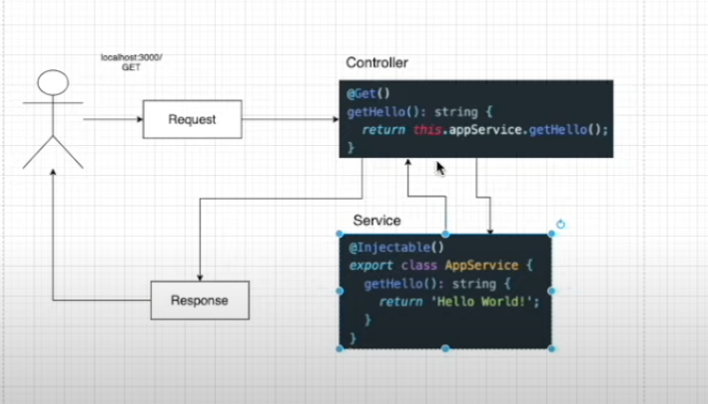
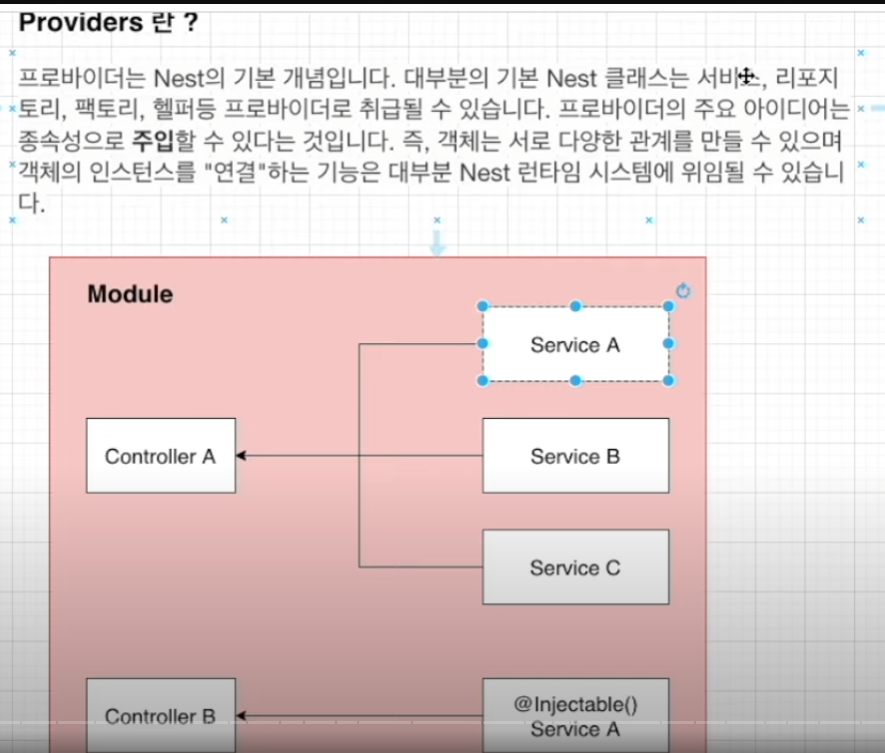
👀NEST JS 사용하기
- 프로젝트를 시작할 폴더를 생성
- 폴더안에서 nest 기본 구조 생성 npm i -g @nestjs/cli, nest new ./
- 앱실행 npm start:dev
- 모듈 생성 명령어: nest g module 모듈이름
- test없이 controller 생성 명령어: nest g controller 모듈이름 --no-spec
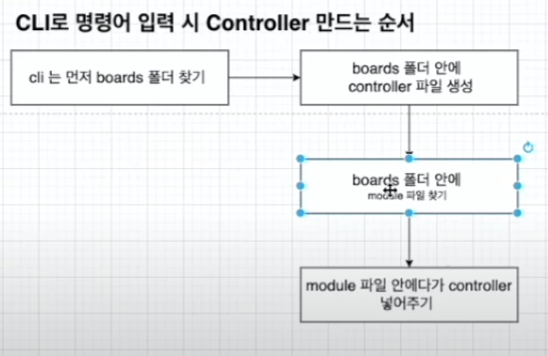
7. 만들었으면 controller 안에 handler(get, post 등등)를 하나하나 만들어줘야한다.
8. test없이 service 생성 명령어: nest g service 모듈이름 --no-spec
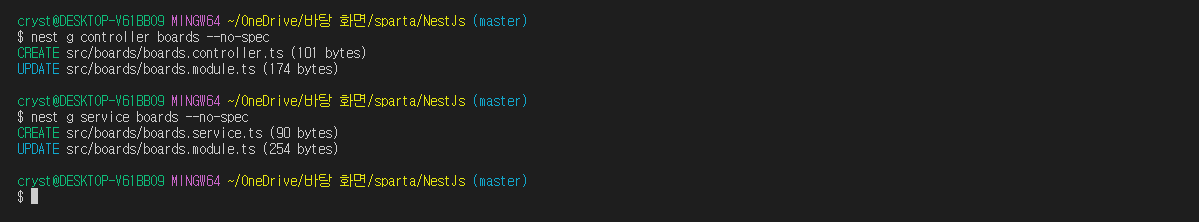
9. controller, service 다 만들었으면 controller에서 service를 사용할 수 있게 constructor로 의존성을 주입해준다. (dependency injection)
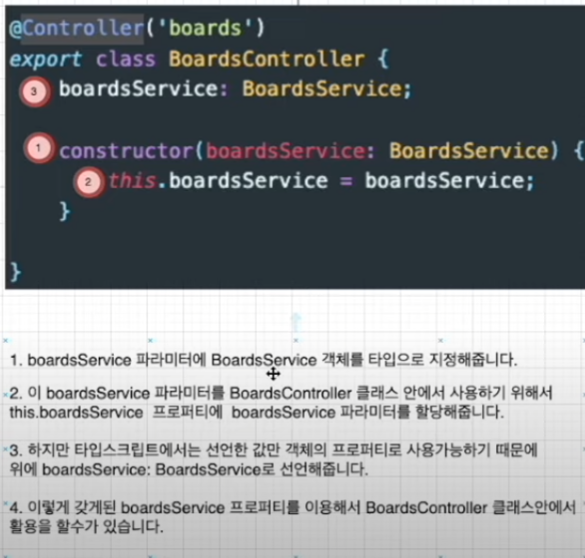
이렇게 원래는 선언한 값만 객체의 프로퍼티로 사용할 수 있기 때문에 코드가 3줄이여야 하지만 접근제한자를 이용해서 소스를 간단하게 만들 수 있다!
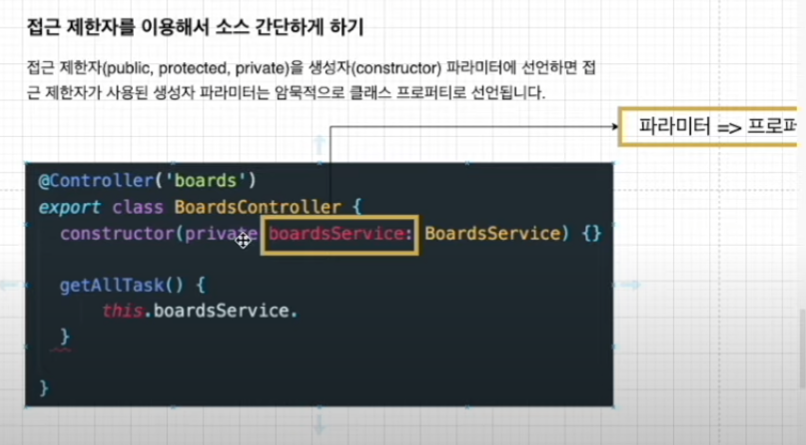
아래와 같이 controller에 service property를 설정해준다.
-게시글 작성, 조회부분 까지 완성된 API의 controller 부분
-게시글 작성, 조회부분 까지 완성된 API의 Service부분
✅오늘 겪은 문제
1. 코드 형태(prettier)문제인지는 모르겠지만 계속 형태에 아래와같이 에러표시가 난다. 에러가 표기되지만 코드는 정상적으로 작동함.. prettier문제인지 뭔지 모르겠음..계속 공부하면서 알아내야 할듯 2. nest에서는 Controller, GET, POST API 뿐만 아니라 Body 까지 모두 @형태, 즉 데코레이터로 정의되기 때문에 반드시 @nestjs/common 에서 해당 모듈을 import해야한다. 방식이 익숙하지 않아서 빼먹어서 계속 아래와 같은 에러가 났음 .
src/boards/boards.controller.ts:16:4 - error TS2304: Cannot find name 'Post'. 16 @Post() ~~~~ src/boards/boards.controller.ts:18:6 - error TS2693: 'Body' only refers to a type, but is being used as a value here. 18 @Body('title') title: string, ~~~~ src/boards/boards.controller.ts:19:6 - error TS2693: 'Body' only refers to a type, but is being used as a value here. 19 @Body('description') description: string, ~~~~ [오후 2:25:35] Found 3 errors. Watching for file changes. 에러
✅오늘 알게된 점
nest 는 express에서 3계층 아키텍쳐와 유사한 구조를 가지고 있어서 구조를 이해하기에 편했다.
'개발 > 프로젝트-식당 웨이팅 앱 FOOD LINE' 카테고리의 다른 글
| 230601 실전프로젝트6 [Node.js/Nest.js 공공 data저장, 좌표주입하기] (0) | 2023.06.01 |
|---|---|
| 230530 실전프로젝트5 [Node.js/Nest.js 공공 data와 카카오맵API 연동하기] (0) | 2023.05.30 |
| 230526 실전프로젝트4 [Node.js/Nest.js 와 카카오맵API 연동하기] (0) | 2023.05.26 |
| 230525 실전프로젝트3 [Node.js/Nest.js 환경 구축하기 2] (0) | 2023.05.25 |
| 230519 실전프로젝트1 [프로젝트 기획] (0) | 2023.05.19 |


